How to Purchase Gift Card from AMEX Business Gift Cards
About American Express
The American Express Company is a leading financial service corporation, based in America. It is also known as American Express. It was founded on March 18, 1850. Headquarters is located at 200 Vesey Street, New York City, New York, United States. As of 2017, Forbes magazine named the American Express as the 23rd most valuable brand in the world.
How to Purchase AMEX Business Gift Card
It is very easy to purchase a business gift card from American Express. You may face a few difficulties for the first time. In that case, you can follow these instructions to purchase a gift card from American Express:
- First, you have to visit www.amexgiftcard.com.
- Then, click on the Business Gift Cards option.
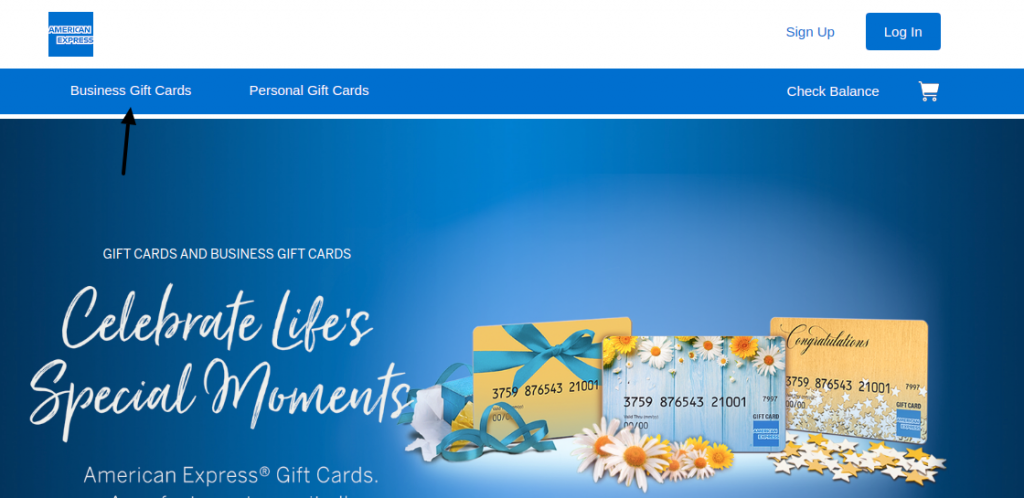
- Then, choose the design for the gift card.
- Then, enter the amount of the gift card. You can choose between $25 to $3,000.
- Enter the quantity for the gift card.
- Select the card message.
- Then, click on the Add to Cart option.
- Then, you have to click on the Process to Checkout.
- Then, enter your email address.
- Enter the recipient’s first and last name.
- Then, enter the recipient’s address.
- Then, enter the city name.
- Choose the state name from the list.
- Enter zip code.
- Then, enter the phone number.
- Select your shipping method.
- Then, click on the Continue to the Payment option.
- Then you have to enter your payment details.
- Enter the card number.
- Enter the CSC code.
- Then, enter the expiry month and year.
- Enter your billing information.
- If your billing address is the same as the shipping address, then tick the box.
- Then, click on the Review Your Order button.
- After that follow the further instructions to complete the process.
How to Find the AMEX Gift Card Retail Location
To find your nearest AMEX Gift Card location, you have to click on this link www.amexgiftcard.com/retail-locations. Then click on any icon, from where you want to purchase your gift card.
How to Sign Up for the American Express Gift Card Account
You should sign up for the American Express Gift Card account. Here you can review a past order, save shipping address and more. To sign up for the account, you have to follow these instructions below:
- First, you have to visit the American Express Gift Card website.
- Or, you can just click on this link www.amexgiftcard.com.
- Then, click on the Sign Up option on the top right-hand corner.

- Then, enter your first and last name.
- Enter the phone number.
- Enter your address.
- Then, enter the city name.
- Choose the state from the list.
- Then, enter the zip code.
- Enter your account email address.
- Create a password for your account.
- Retype the password for confirmation.
- Tick the box, to agree with the user policy.
- Then, click on the Sign Up option.
Also Read : Guide to Claim Free Jeans from Wrangler Promotion
How to Log In at American Express Gift Card Account
To log in at American Express Gift Card account, you have to follow these instructions below:
- First, you have to visit this link www.amexgiftcard.com.
- Then, click on the Log In button on the top right-hand corner.
- Then, enter the account email address and password on the provided fields.
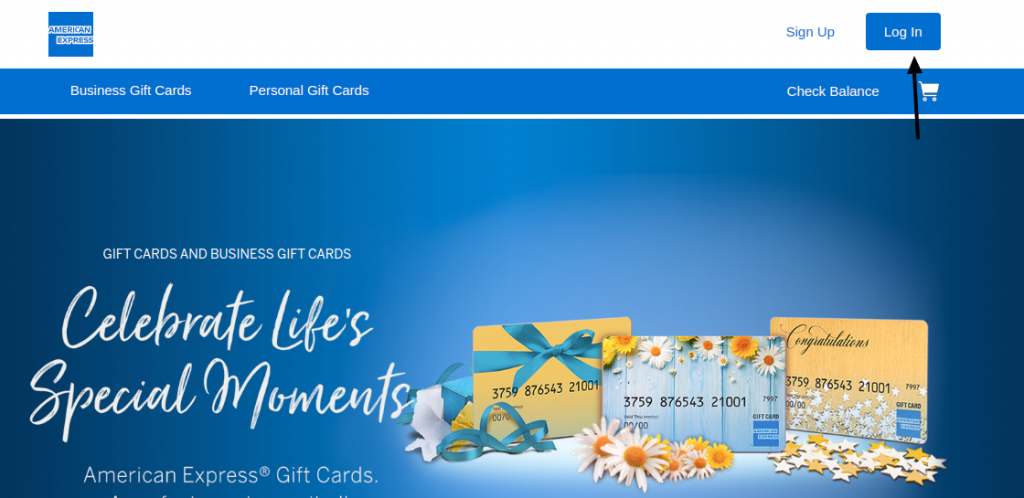
- Then, click on the Log In button.
How to Reset the Password
The password is a most important credential to access the account. If you forgot your password, then you have to reset the password to access your account. you can reset the password just by following these instructions below:
- First, you have to visit this link www.amexgiftcard.com.
- Then, click on the Log In button at the top right-hand corner.
- Click on the Forgot Your Password option.
- Enter the account email address on the provided field.
- Then, click on the Reset Password button.
- You will receive a password reset link on your registered email address.
How to Check Balance of AMEX Business Gift Card
Once you have your AMEX Business Gift Card, you should check the balance before you make any purchase. You can check the balance by following these instructions below:
- First, you have to visit this link balance.amexgiftcard.com.

- Then, enter the card number.
- Enter the expiration date.
- Then, enter the security code.
- Then, enter the email address.
- Tick the box, I’m not a robot.
- Then, click on the Sign In button.
Contact Info
1-833-205-8622
American Express® Gift Card Customer Care
PO Box 826
Fortson, GA 31808
Reference Link
